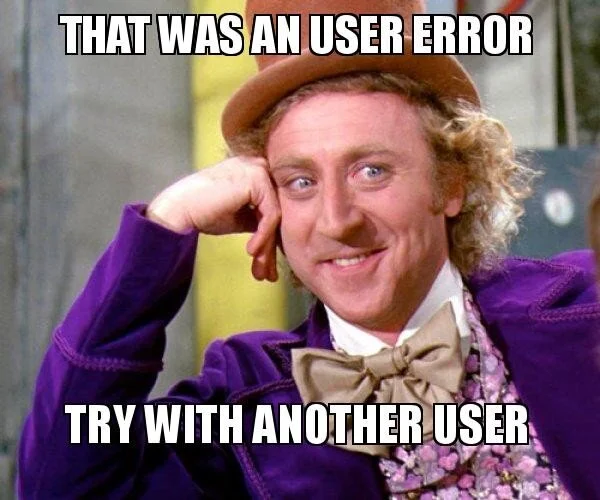User Error - Slips v Mistakes
One of the ten usability principles by Jakob Nielsen advises that it’s important to communicate errors to users gracefully, actionably, and clearly. However, it’s even better to prevent users from making errors in the first place.
A crucial point in discussing user errors is where to assign the blame for the error. The term “user error” implies that the user is at fault for having done something wrong.
Not so.
On the contrary, the design is at fault for making it too easy for the user to commit the error. Therefore, the solution to user errors is not to scold users, to ask them to try harder, or to give them more extensive training. The answer is to redesign the system to be less error prone.
To prevent errors, we need to understand why they happen.
There are two kinds of errors users can make.
Slips and Mistakes.
Slips are those silly errors that occur when people aren't paying close attention to what they are doing. So when they intend to perform one action they slip and end up doing a similar action unintentionally. Interestingly, expert users are more likely to slip as they tend to perform a commonly done task on autopilot, opening them up to simple errors. Embarrassing typos in a text massage, hitting 'reply all' instead of reply - we have all done it. I remember my dad once put mom's skin ointment on his toothbrush because it was in the same place as where the toothpaste would usually be.
Mistakes on the other hand, are conscious errors that occur when the user's goal is inappropriate for the current problem or task. These typically arise due to a misunderstanding situation – when people do not have enough information about the task or the system so form a mental model that does not align with the interface. Someone mistaking a 'submit' button in grey as being disabled instead of recognising it as a design choice, hitting the back key only to realise that your work has not been autosaved are examples of mistakes. They are the gaps between the user's mental model and the system's functionality.
Prevention is better than cure.
Image credit - uxknowledgebase.com
Preventing slips is about guiding the users to stay on the right path. Offering helpful constrains, tool tips, good defaults, forgiving formatting.
Preventing mistakes fully relies on understanding the user's mental model and expectations. This is where the often questioned, common products they use or websites they visit come in to play in the persona. We want the users to form an accurate and appropriate goal and be able to understand how to use the system to achieve that goal. Understanding the design they are already familiar with will help building a design and flow that prevents mistakes. Following design convention, communicating affordances and building in ways for users to preview the results o their actions will all help reduce user mistakes.
Yes, while slips and mistakes can be separate from each other, some common good usability hygiene help present both these errors:
Support undo
Warn users before forms with errors are submitted
Getting confirmation before taking any destructive/irreversible actions
Lessen cognitive load by displaying all contextual information users may need to complete their task
Design for interruption. remind them what they were doing when they return and allow them to start where they left
Once we understand the source of user errors and its link with our interface, we can better design to prevent those errors from happening.